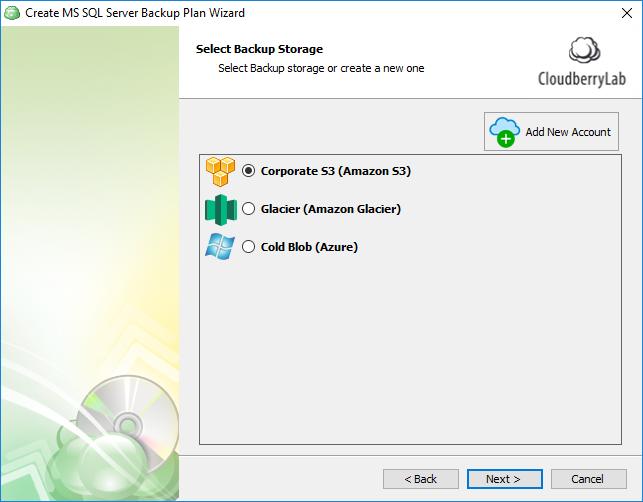Back in May we introduced CloudBerry Backup 5.6 with support for Hybrid Backup — a feature that enables you to swiftly and conveniently perform simultaneous backup to local and cloud storage. However, Hybrid Backup was then only limited to basic file backup. In release 5.7 we take things further and expand the support for Hybrid Backup across all types of backup.
Introduction
Following the best practice in the backup industry unquestionably demands some sort of conflation of local and cloud backup. With that in mind, many of our users opt to configure at least two different backup plans—one for local and the other for cloud backup. This approach is not particularly efficient in that it puts extra workload on the utilized computer. First, the files are uploaded from the computer to the local storage—let’s say a local NAS—and then the same process repeats to upload the files from the computer to the cloud storage. A more reasonable approach here would be to first transfer the files to the NAS and then upload them from the NAS to the cloud. That would give some relief to the main computer, requiring less disk operations. The Hybrid Backup combines those aforementioned two backup plans into one which naturally makes it easier to do the setup process. Further, encryption and compression are only performed once during the initial backup to the local storage. The already encrypted and compressed files are then uploaded to the cloud storage.
Hybrid Backup for all backup types
In release 5.7 we’ve decided to cover the remaining types of backup that hadn’t yet supported Hybrid Backup. Among them are:
- Image-Based backup. This might indeed prove to be the best all-around type of backup. You will essentially have the full backup of your system on one local and one cloud media. That would make for a very robust backup design.
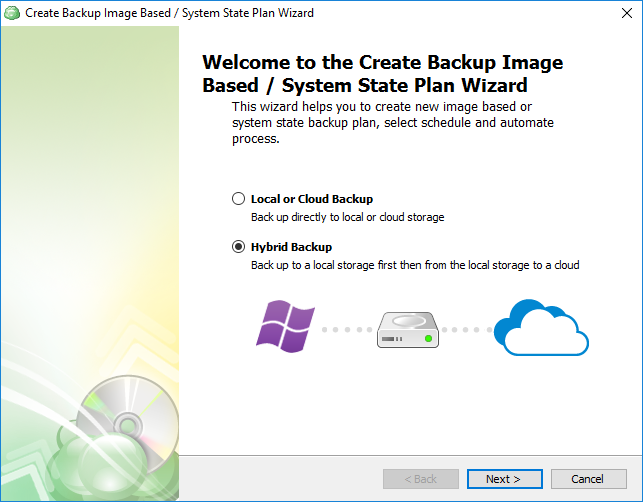
- Microsoft Exchange backup;
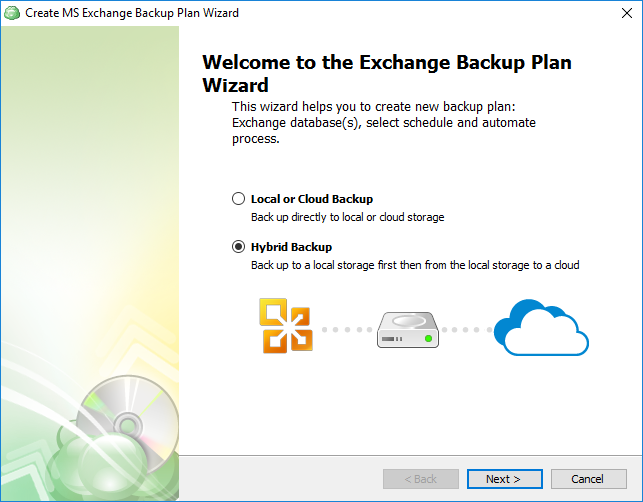
- Hyper-V and ESXi backup;
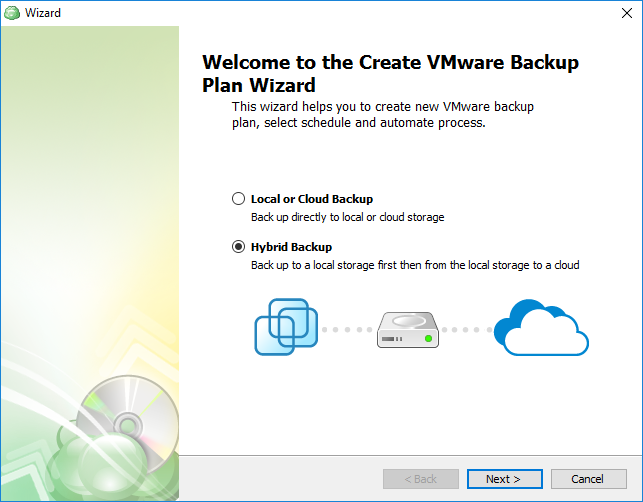
- and finally Microsoft SQL Server backup. This case is particularly interesting, since it eliminates a few issues that emerge when utilizing SQL Server’s proprietary backup mechanism. As you may recall, we’ve recently published an article that cautions against using multiple backup plans to back up a single database, as that may lead to unintentional data corruption. Thankfully, that has changed now, and you can perform simultaneous back up of your SQL Server to first local and then cloud storage.

Changes in the Backup Wizard
The only visible change in the Backup Wizard is that you now have to first specify the local storage that will be the first place to store the backed up files.
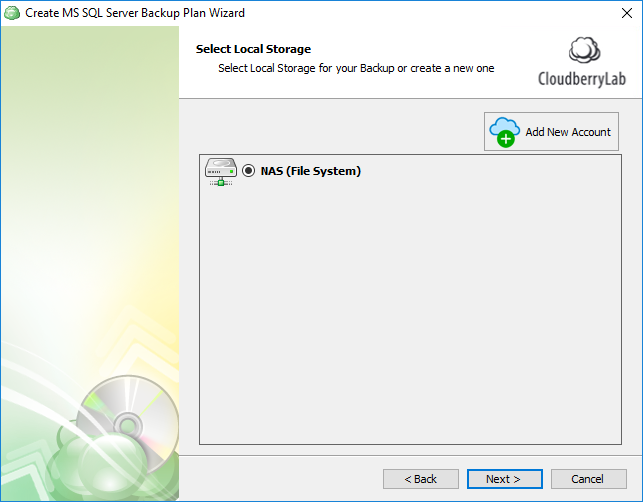
Next you specify the cloud storage that will receive the already (if specified) encrypted and compressed files from the aforementioned local storage.